Microsoft Account
CentralAuth allows you to log in using your Microsoft account.
How it works
- When you start the CentralAuth login flow, click on the
Microsoftbutton.
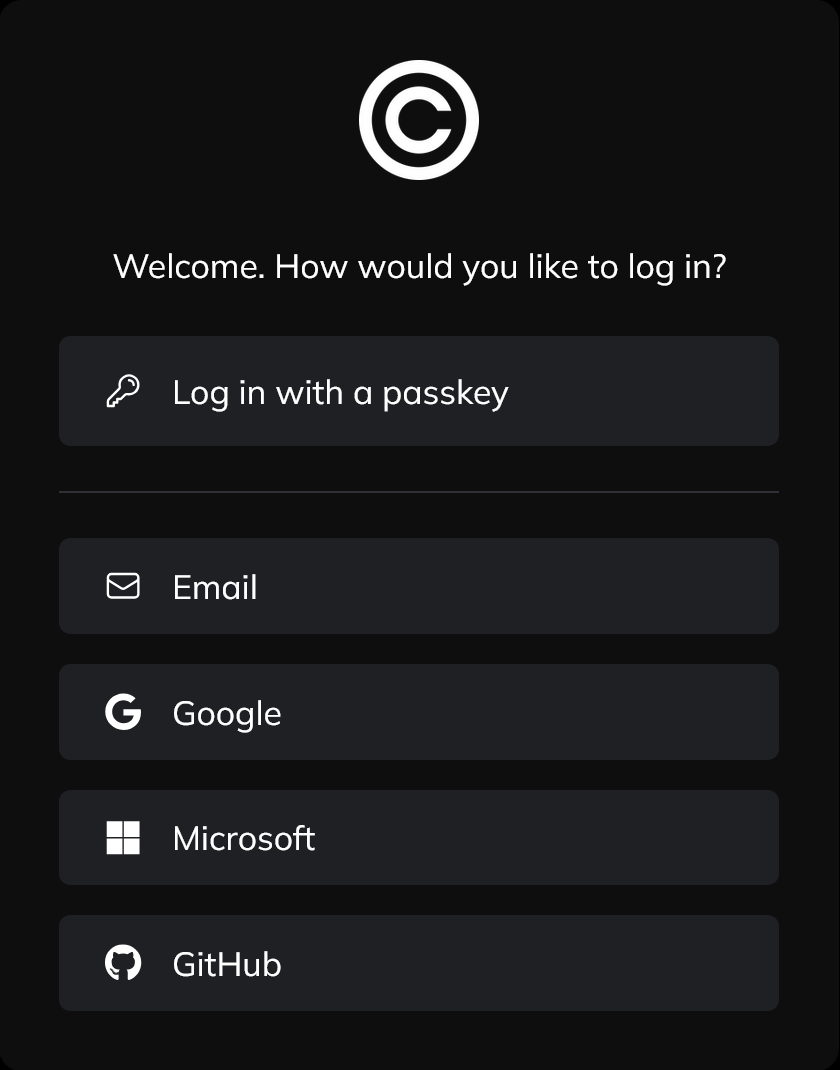
- You will be redirected to the Microsoft login page.
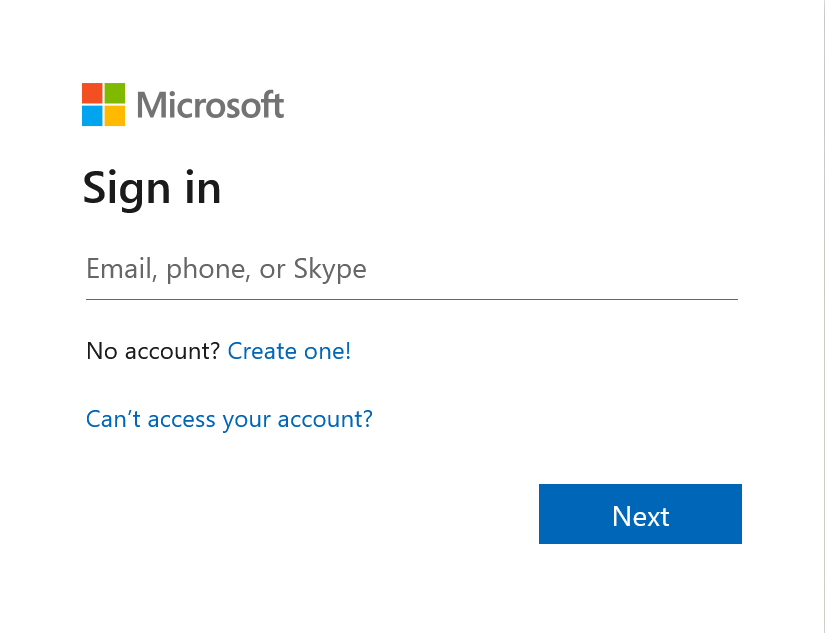
-
Enter your Microsoft credentials to log in.
-
If you cancel the authentication flow at Microsoft, you can start the process again by clicking on the
Microsoftbutton.
info
When you log in for the first time, Microsoft will ask you to authorize CentralAuth to access your Microsoft account information. CentralAuth will only access your email address for authentication purposes. Click on the Accept button to authorize CentralAuth. You only need to do this once.